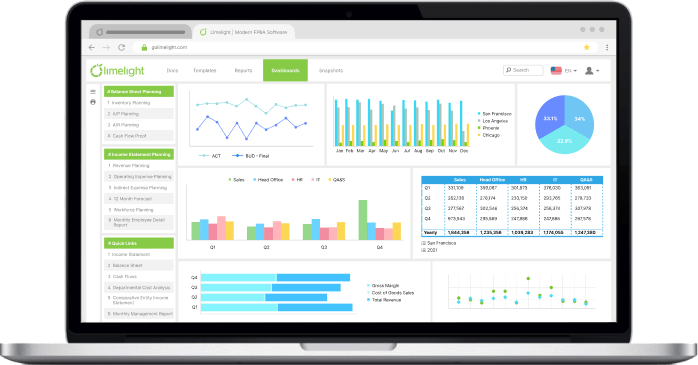.webp?width=450&name=Madonna%20Dennis_Author%20Bio%20and%20Pic%20-%20Big%20(1).webp)
Is your ERP working for you, or are you working for your ERP?
ERPs are an expensive but essential tool for businesses. With the time, effort, and resources that go into implementation, it’s hard to go back to the drawing board when you find your ERP isn’t allowing you to see the insights you want.
An ERP system centralizes all the information that flows between different departments of your company. However, we’ve seen customers try to extend the capabilities of their ERPs, forcing their systems to do tasks that the ERP was never designed to do. For example, businesses export data out of their ERP into spreadsheets to analyze, plan and forecast. But the disconnect between the spreadsheet and data source often means teams are working with outdated information.
Fortunately, there are complementary products to help you gain more from your ERP. Integrated add-ons allow you to customize what information and capabilities you require. These add-ons can help with financial management, supply chain management, inventory management, and human resources, to name a few. It’s cheaper and easier to integrate an add-on than forcing your ERP through a convoluted workflow.
Benefits of ERP Add-Ons
Part of the reason ERPs are so attractive to a wide range of industries is that they are modular systems. Companies can pick which modules will work best with their business goals while leaving out unnecessary components. These modules or add-ons can coordinate multiple departments in your business.
By integrating your ERP with add-ons, companies can scale for growth, implement advanced functionality in reporting and analysis and leverage their investment further.
Here are the top three ERP add-ons that allow for extended capabilities and greater efficiency:
1. Corporate Performance Management (CPM)
2. Business Intelligence (BI)
3. Customer Relationship Management (CRM)
1. Financial Planning and Analysis Software (FP&A Software)
.webp?width=450&name=undefined-Jan-18-2022-09-16-34-07-PM%20(1).webp)
Financial Planning and Analysis (FP&A) Software is one of the most highly requested and helpful tools to implement into your ERP. Finances are the backbone of the business, meaning your FP&A software should work with each department in your company, from HR to sales to marketing. FP&A tools help you get a detailed look at the finances in each department, and how they add up to the big picture. For example, your FP&A software add-on can use sales data to calculate revenue in real-time.
FP&A software is used to gauge how a business performs. Made for accounting and financial purposes, FP&A software looks at a business’ current financial performance and can generate a forecast.
FP&A tools are also used to create reports in real-time. Many tools can use up to the minute sales data to automatically calculate revenue the second that it’s earned. With insights available on-demand, you can better manage cash flow in your company. Real-time reports ultimately enable CFOs to present data concisely, keeping top executives aware of your company’s financial status.
FP&A Software Example - Limelight
Limelight enables finance teams to be more productive, offering integration, collaboration, and control over their data. Our software is based on Excel and includes all the functions finance teams are familiar with, but with features that make their lives easier.
Data is directly connected from ERPs such as Sage Intacct, Oracle Netsuite, MS Dynamics, Epicor, Deltek, SAP, and more, reducing the risk of data-entry errors. Limelight turns spreadsheets into a collaborative platform, with team members all working together with the latest set of data. Using Limelight’s capabilities as an FP&A tool, finance teams can significantly reduce their budgeting and reporting process time.
FP&A Software Use Case
FP&A software can help teams who want to speed up the time it takes to run reports and forecasts. Teams who not only want to organize their data in one system but also plan comprehensively with the aggregated data will benefit most from FP&A software.
Using FP&A software add-ons, teams can easily input scenarios to see percentage increases or decreases in budgets, for example. Users can also see scenarios from different departments all on the same template, thanks to the direct connection to the ERP. This add-on typically includes features such as a general ledger, accounts receivable, accounts payable, reporting, and payroll.
Running accurate and timely reports is crucial to managing your finances and discovering actionable insights. Quickly producing financial statements keeps your executives aware of the company’s financial status whenever they need it. Look for an FP&A software that simplifies the creation of your most-needed financial statements including profit and loss statements, cash flow statements, and balance sheets.
Forecasting in real-time is possible when FP&A software integrates with a business’ data sources, quickly pulling in data and presenting it in a pre-built template. All of this is automated, meaning teams can now spend their time on analysis and strategies for growth.
There are a variety of other use cases for FP&A software add-ons including advanced security features, a multi-currency system for global companies, and the ability to set up workflows that streamline approval processes.
The time spent on repetitive manual tasks adds up. With FP&A software such as Limelight, the budgeting, forecasting, and reporting process is shortened from days to minutes.
2. Business Intelligence
%20(1).webp?width=450&name=Blog%20Post%20In-Line%20Image%20(4)%20(1).webp)
Business intelligence or BI add-ons provide a way to visualize the data in your ERP and present it in an easy-to-understand report. These tools typically allow companies to perform data analysis, data querying and report on the vast amounts of data available in their business. With the use of BI tools, valuable raw business data can be collected, organized, and structured into usable information. BI software then displays the information at a glance, enabling decision-makers to analyze their data quickly and efficiently.
BI Example - Microsoft Power BI
Microsoft Power BI is a business intelligence tool offering reporting, budgeting, and dashboards for data visualizations. Users can share data insights via the interactive data visualizations, and see where to cut costs, identify areas for opportunities and improve business efficiency.
BI Use Case
Businesses looking to do more than day-to-day data processing, and instead want to run analytics reports will benefit from a BI tool.
BI tools draw data from a variety of sources and blend them all into one cohesive dashboard. This data can be from a large range of information types, depending on which data is most important to your business goals. Some types of data you could consider collecting are:
- Sales metrics
- Employee quotas
- Customer behavior data
- Retention rates
- Conversion rates
As an example, banking divisions can use a BI tool to create reports looking at the volume and types of transactions from online customers. Taking it a step further, BI can look at customer complaints, as well as the time to resolve issues and which departments were involved.
BI tools can help businesses visualize their data at a granular level. These visualizations help users uncover patterns and trends in the data more intuitively. A BI add-on can be set up to track the number of hours spent on projects each week, and which departments worked on each project the most. Managers can then track budgets easily, as they now have a visualization of the hours going into each project. BI visualizations help place the numbers in context, providing a much clearer representation of which projects consume the most resources.
3. Customer Relationship Management
%20(2)%20(1).webp?width=450&name=Blog%20Post%20In-Line%20Image%20(1)%20(2)%20(1).webp)
Customer relationship management or CRM programs are critical to businesses in all industries, as customers drive revenue. Adding these add-ons to your ERP will help you better manage customers, leads, and sales processes. Look for CRM software with features such as contact lists, historical information, and customer analytics. CRMs can also include charts to give you a visual representation of how your sales and marketing efforts are operating.
These ERP add-ons are vital for improving customer relations. They allow you to segment customers based on criteria that work for your business, as well as draft specific marketing materials for each customer group.
Similar to FP&A software, CRMs also include dashboards to easily assess how your marketing and sales efforts are performing. Reporting features help you find trends and slice and dice your data to see new avenues of growth in your marketing and sales processes.
CRM Example - HubSpot
HubSpot is a CRM tool that can be used to manage your contacts and generate reports on how your sales team is performing. HubSpot has tools for three different teams in one: marketing, sales, and services. Their focus is on inbound marketing, which draws customers into your business and to your site using content that is educational and valuable.
HubSpot tracks any and all interactions between prospects and your company. You can sort which of your contacts are furthest down the sales funnel, giving you a better picture of who to target.
CRM Use Case
A CRM add-on can help you track and manage insights on customer buying behavior, purchase history, as well as identify ways to increase customer satisfaction.
CRM applications can also help you find out who your top customers are and target them for up-selling opportunities. With a vast amount of customer data available in a few clicks, your customer service team can use the CRM add-on to discover additional sales opportunities with the right customers.
Having all customer information in one place makes it easy to track leads and paints a better overview of an individual customers’ journey. A CRM add-on can keep businesses fully informed of content that can help the customer, and what stage of the journey the customer is in. Salespeople, as an example, can see the history of a customer’s interaction with the company, starting from how the customer found them, down to what content they downloaded.
Using that information, the sales team can personalize the conversation to the customer’s journey and avoid asking redundant questions. This adds to the customer experience and increases the likelihood of them being a repeat customer, or that they will spread a positive review to their network. A CRM tool can automate the collection of customer data and facilitate smoother customer interactions.
Choosing the Right Add-On
All of the add-ons mentioned above work to automate time-consuming tasks in business, as well as display complex layers of information at a glance. The primary purpose of these tools is to provide teams with more time for business insights. The data collected and presented using these tools can make for more business growth, as areas for opportunity stand out.
The most important step is to evaluate your business needs first. It is better to have an add-on work for you, rather than teams being unproductive by investing time and effort trying to extend the capabilities of a new system. If you have an ERP system or are thinking of adopting one, it’s important to know what add-ons are available and will be the most beneficial to your team. Also keep in mind the base capabilities of your ERP and what you want to add, so you only implement the necessary add-ons.
Keep searching for new add-ons to integrate with your ERP. Your business likely has unique problems that require the right mix of add-ons to arrive at a solution. A good place to start is by checking out your ERP’s marketplace for add-ons that integrate directly with your existing system.
ERP systems are built broadly to cover the basics, but your business likely requires more. CPM, BI, and CRM add-ons allow you to make the most of your ERP and ultimately drive greater business growth.
To learn how you can get real-time planning and reporting out of your ERP, download our brochure.