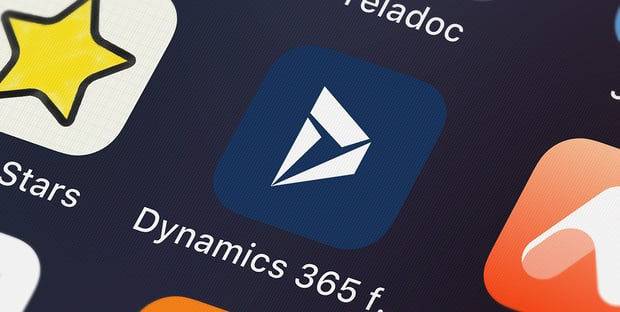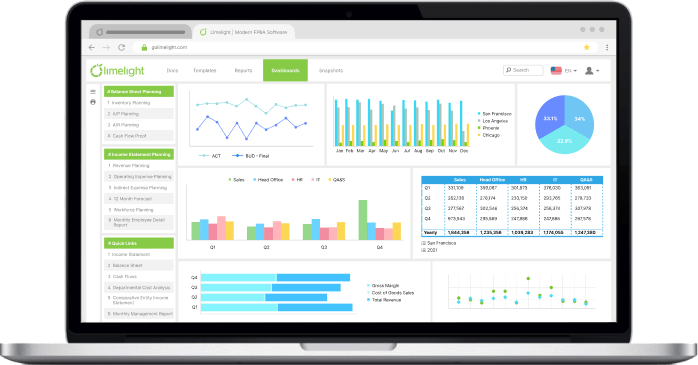An accurate picture of your financial performance is critical to success and growth. Modern financial planning and analytics (FP&A) software gives managers and executives faster access to better insights about payables, receivables, fixed assets, and other key financial data points.
Cloud FP&A software offers interactive dashboards to deliver better insights from your Dynamics ERP and other source systems. All your financial and operational data can be integrated into a single platform to increase efficiency and collaboration
While Excel has been the tool of choice for budgeting and reporting, the static spreadsheet application offers more limitations than benefits. Businesses that have invested in a robust ERP such as Microsoft Dynamics will only be set back using an outdated and error-prone system such as Excel. Let’s look at some reasons why businesses are switching to more modern solutions for their financial processes.
Why Are Businesses Moving Away from Excel?
Manually exporting data from your ERP into spreadsheets is inefficient and time-consuming, not to mention prone to errors. Chances are your ERP doesn’t talk to your other databases, which makes it hard to coordinate planning & reporting across multiple systems. So, you’re relegated to manually stitching data dumps together in Excel. This is time-consuming and frustrating and means critical tasks are then fraught with issues such as:
- Lengthy financial close processes
- Time-consuming, manual data exports and manipulation
- Lack of data integrity
- No single source of truth for reporting
To understand how to move from a lengthy planning and reporting process to a fast, real-time workflow, we are going to review the ERP systems available from Microsoft, the challenges of using spreadsheets and how our solution, Limelight for Microsoft Dynamics, can help.
Using Excel to Plan & Report Out of Microsoft Dynamics
Microsoft Dynamics customers have tried leveraging Management Reporter, FRX, F9 or Excel to retrieve the reports, budgets and forecasts they need.
As a personal productivity software, Microsoft Excel is great. It’s familiar and it’s part of a low-cost software suite. However, when you start to use it for critical business functions, such as budgeting, planning, and reporting, you quickly learn that all these advantages are washed away by the risks that come with using offline spreadsheets. Lack of data integration, manual reconciliation, email hand-offs, and errors, all begin to cut away from the ‘security of the familiar’ and begin to build up the ‘danger of the outdated’.
Needless to say, if you’re using Excel to manage key business processes, you are putting your business at the unnecessary risk of wasted resources, lack of audit trails, low security, erroneous data and much, much more.
Do you find yourself experiencing the following challenges when planning in Excel?
- Planning has become too time-consuming: Downloading information from source systems into Excel, formatting each tab and file, emailing worksheets to departments, manually collecting and consolidating the information and manually checking that it’s correct, added with the multiple back and forth barely leaves you time for data analysis.
- Concerned about security: With each email, the security risk becomes bigger and bigger. Emails can be forwarded to anyone, and financials can easily find their way into the wrong hands. Budgeting for any industry involves concerns of logistics and security, especially as the amount of data, confidential or not, is steadily growing. Today’s features, like access rights and password protection, are transforming collaboration into true ownership over the budgets everyone on the team must work with throughout the year.
- Catching every error: Studies show that 90% of your spreadsheets have errors. Add this to the lack of visibility & control and it becomes less of a matter of “if” something will go wrong but rather “when” something will go wrong. And the more a spreadsheet grows, the more complex it becomes. More complexity increases the risk of errors, which can lead to costly mistakes in all businesses.
- Concerned about cost: A common concern, especially for small and mid-sized businesses, is that FP&A software is expensive. However, the cloud has made budgeting and planning software much more affordable. It’s also made onboarding quicker and less costly. Factor in the cost of time, energy, and morale on your team, and a modern FP&A tool can be a sound investment.
- Not wanting to move from Excel: The priority when choosing a new software should be on the ease of use for your team and processes. Naturally, some finance teams are hesitant to adopt new tools because they believe it would take too much time to learn. Training for any new software takes time and effort, but these can be significantly reduced with software that functions just like Excel. When weighing other aspects such as budgeting capabilities and integration support, consider whether your team will have a hard time adopting completely new formulas outside of Excel or would benefit from a software that offers Excel functionality, with the modern benefits of automation and cloud processing.
A Modern FP&A Platform for Microsoft Dynamics
Limelight seamlessly integrates with Microsoft Dynamics to deliver real-time planning, forecasting & reporting. Managers and business users love the fresh modern look, ease of use, collaboration, and productivity gained by removing all the manual Excel processes.
What does a cloud-based budgeting, planning, and forecasting process really look like? The first difference you’ll notice is that data integration is seamless. You can easily seed the budgeting process with the prior year’s actual financial results, current staff and compensation information, and other critical budgeting information from your existing systems.
Next, Finance no longer needs to send Excel templates to budget managers via email, to then have to manually collect and consolidate the details. Budget templates are built in Limelight and are accessed by users via a web browser. When they update their budget information and click "Save", the data is immediately stored in a centralized database for instant calculations and roll-ups.
Thirdly, with features like Audit Trail you can track every change, use workflow to manage and monitor the budgeting process, collaborate, communicate with your team using commentaries, centralize documentation, plan beyond the G/L level with line-item details, drill-through reports to transactional details, uncover trends with interactive charts and graphs, and be rest assured of high user adoption with our ease of use and full Excel experience over the web.
This approach makes life easier for finance users and helps drive broader participation and ownership of the process. And because cloud-based FP&A software is optimized for access anytime and anywhere, managers and users can participate at work, on the road, or at home if needed. With Limelight, you’ll dramatically streamline your processes, increase productivity and make smarter decisions with data that is accurate and relevant.
Corporate budgeting and planning are vital to a business's operations. The technology behind creating and maintaining budgets should enable finance teams, and not hinder them with complexities. Finding software that hones in on usability and seamless integrations, can decrease the risks involved in working with static spreadsheets. Using a tool like Limelight can simplify how you create and manage your budgeting and reporting and fully leverage modern FP&A technology to benefit your team.
We’ve made it easy to learn more about Limelight - watch our recorded demo on your own time and uncover the value of automated FP&A.