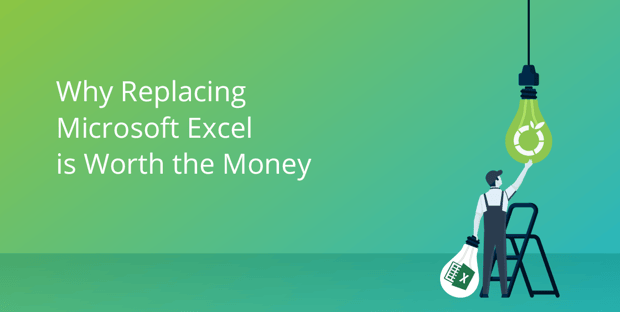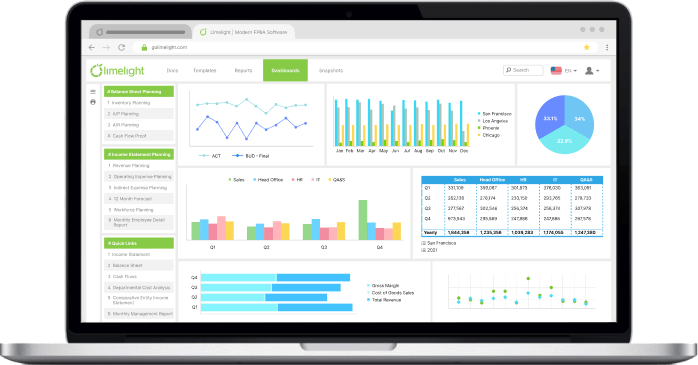You’ve done the calculations, double and triple-checked the formulas, created the reports and carefully fine-tuned the charts. You package your Excel spreadsheet in an email to your boss so they can have the information they need to make a vital decision. But what if there is still a high chance of your spreadsheet containing an error? And what if this error results in huge revenue loss for your company?
Businesses in every industry worldwide use spreadsheets for their finances. According to a survey by Deloitte, over 70% of firms say they rely heavily on spreadsheets for critical processes. But almost 90% of spreadsheet documents contain errors, and most of them are human errors that could have been avoided. Processes such as budgeting, forecasting and reporting have been entrusted to outdated tools to analyze and communicate essential data.
The problems with using spreadsheets are clear:
- Spreadsheets are labour-intensive
- Errors in spreadsheets leave businesses open to risk
- Spreadsheet knowledge is lost when their creator leaves the company
Today, there are better tools for financial analysis, such as FP&A platforms. Companies now realize the value of using their data to make decisions, and how it affects their business overall. Given the track record of errors in Excel spreadsheets, it is best to avoid using this outdated tool and instead move to a more modern solution.
Although businesses rely heavily on spreadsheets, the cost of errors and manual labour for maintaining these sheets outweigh the benefits. Here are 3 reasons why replacing Microsoft Excel is worth the money.
1. Spreadsheets are labour-intensive
According to Boardwalktech, Excel costs about $22,500 per year, per employee. When you break down what goes into that number, it is not hard to see why.
The manual labour of creating and managing spreadsheets consumes both time and money.
You have to build the spreadsheet, create formulas and references, format the output and more. When you multiply this process across a business, on a daily basis, the costs associated with using spreadsheets add up. Not to mention, the bigger the spreadsheet, the more time you need to update, run and maintain it.
The most time-consuming part of the process is consolidating data from multiple spreadsheets. Ventana found in their Spreadsheets in Today’s Enterprise study that 81% of business users manually consolidate an average of 5 spreadsheets. This process across the organization can not only take days but even weeks.
These time-consuming spreadsheet processes can be improved, and employing the right software to do so will yield great benefits. Think about how automating everything from building templates to consolidations, to data entry could free up more time for analyzing the data.
Businesses should begin to think of opportunity loss when they are weighing the cost of Excel versus software made for their specific needs. Opportunity loss is measured by what the businesses could have achieved if they were not applying their resources and time to consolidating, emailing spreadsheets back and forth, and updating any changes made to spreadsheets manually.
When businesses take opportunity loss into account, they may find that there is a better use for the labour currently being put into maintaining spreadsheets.
2. Errors in spreadsheets leave businesses open to risk
At least 1 in every 100 spreadsheet cells contains an error. In any given business, there are hundreds, if not thousands of spreadsheets being used each day, each one with hundreds of cells with a potential error.
People make mistakes, meaning spreadsheets created by people are bound to have mistakes. When a spreadsheet grows, the complexity grows as well, adding more opportunities for risk.
These small mistakes can add up to significant loss for the business. Almost one out of five large businesses have suffered a financial loss as a result of spreadsheet errors. And while large companies can absorb these losses, usually small and medium businesses cannot.
Everyone from your customers to your management can be affected by an error, leading to a loss of revenue, damaged reputation, or even fines. Imagine if the data in your spreadsheet was released publicly without proper auditing. Businesses must decide if these risks and costs are worth keeping an outdated system.
Along with errors, sharing spreadsheets via email can be risky as well. Ventana found in their study that nearly three-fourths of participants say their most important spreadsheets are ones that they share. However, what happens when sensitive data accidentally ends up in the wrong hands? And what is the cost of not having access to data if it is hosted by a 3rd party file sharing platform such as Google Drive?
To help combat these risks, businesses can use an FP&A platform to bring their data and teams together in one place. The risk of errors is eliminated because of the ability to directly integrate with data sources, and access to sensitive information can be restricted on the platform as well.
3. Spreadsheet knowledge is lost when their creator leaves the company
We’ve seen this happen countless times.
An employee creates a spreadsheet, but over time, they make changes. And then those changes are changed. And all the while, they have no record of what they have done and no one has checked over their work. Then when the employee moves to a different job, the knowledge of how to manage that spreadsheet and what information has gone into it in the past is lost.
The problem with managing important spreadsheet data is that there is no audit trail available to see changes over time. Traditional spreadsheets are not designed to store historical data, and so get updated to keep the size to a minimum. This makes it hard to spot and compare trends over time, as each new version replaces the last.
In most cases, spreadsheets are created to quickly take note of what is happening in the organization at a given time. Because of the time-consuming labour involved in pulling in data from different departments however, this goal is often not achieved. By the time the spreadsheet is created, the information is already outdated.
Spreadsheets created by people are understandably not made with the same elements seen in custom-built financial software. Companies who design financial software for a living have a solid understanding of user needs and will build out a product that can be used by a variety of professionals, rather than one person. Their programmers are experts trained to use efficient processes and minimize flaws in the end product. Not to mention the program itself is quality tested to prevent problems before it is used by a finance team.
Using an FP&A platform to host spreadsheets eliminates the issues of audit trails, formatting, and knowledge loss. The software can be used across the organization, and users can access a single point of truth.
The True Cost of Maintaining Excel
In summary, when you combine the cost of labour (at $22,500 per year per employee), the risk of errors and risk of someone leaving with spreadsheet knowledge, it all adds up to much more than the subscription and set up cost of an FP&A platform.
Using modern FP&A software such as Limelight is well worth the hassle of dealing with traditional spreadsheets. Automating your financial process will lead to strong ROI, allowing your business to uncover new areas to increase revenue and lower costs. With the right data, you can make smarter decisions with confidence.
Watch our video to see how Limelight can enhance your current FP&A process, saving you time and money.